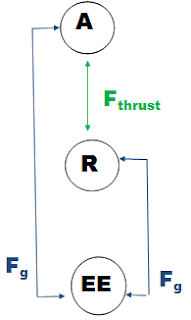1. Draw a system schema and force diagram and apply Newton's Second Law to a rocket on the launch pad.
2. Redraw the system schema and force diagram and a statement of Newton's Second Law right based on this force diagram for the moment the rocket leaves the ground.
a. What agent is causing the upward force?
The thrust force between the rocket and launch pad
b. Do you think the thrust force is constant? Explain
Fnet = ma
Fthrust - mg = ma
Thrust force is not constant since it takes time for it to build up and your fuel level is changing over time.
3. As the fuel burns, is your rocket speeding up or slowing down? Which force has to be bigger for this to occur? Do you need to modify your force diagram?
As fuel burns, our thrust force increases and our rocket looses mass, the force of gravity acting on the rocket is dependent on the mass (mg) therefore the rocket speeds up as it burns fuel. No need to modify force diagram
4. Your rocket is not a particle. Do you think you have to deal with air resistance? Redo your system schema, force diagram and statement of Newton's Second Law to include it.
Yes air resistance is something we have to take into account
5. Do you think Fair is constant? If not, what does it depend on?
The force of air is not constant, it is dependent on the velocity of the rocket
Fdrag = 1/4 Akv^2
6. When the rocket has run out of fuel, what direction is it still going? Is it speeding up or slowing down? Based on this what does your force diagram look like now. What is your new statement of Newton's Second Law?
It is still going up but it is slowing down.
7. How will you know when the rocket reaches its highest point?
We know that the rocket reaches its max point once V = 0
8. What specific information and measurement do we need to calculate the maximum height the rocket reaches ?
We will need the Force of gravity(Fg), mass of the rocket, our chance in time, density of air (rho), and the surface area of the rocket (A). We need to calculate for velocity, acceleration, air drag and change in position.
9. Obtain the thrust vs time data for a rocket motor. Ultimately this data will be used to help calculate height of the rocket flight.
Part 2
For part 2 we actually went out and launched a model rocket, we then use the thrust from our rocket motor to solve for our max height. We knew that our initial values for our measurements were all zero. We also had our know values. We then use excel to solve for our maximum height by using our given values and our equations for a, v, RhoAv^2, and r. Our max height came out to be approximately 146.85 m, which was really close to our given height of 147 m.
Conclusion:
This lab incorporated our knowledge on forces, drawing force diagrams, system schema, as well as using kinematic equations. We were able to figure out how to set up our problem by doing the system schema for our rocket then figuring out which equations to use so we can solve for our velocity, acceleration, air drag, and position. We were successful in this lab since we manage to acquire a .103% diff from our actual calculations compared to our theoretical. Over all this had to be one of the most challenging and fun labs this semester, since we really had to think about which values we had to calculate for first, then figure out where to go from there. The most fun was actually seeing the rocket model being launched as well as getting to work with all of our classmates on this lab since we could only launch one rocket.